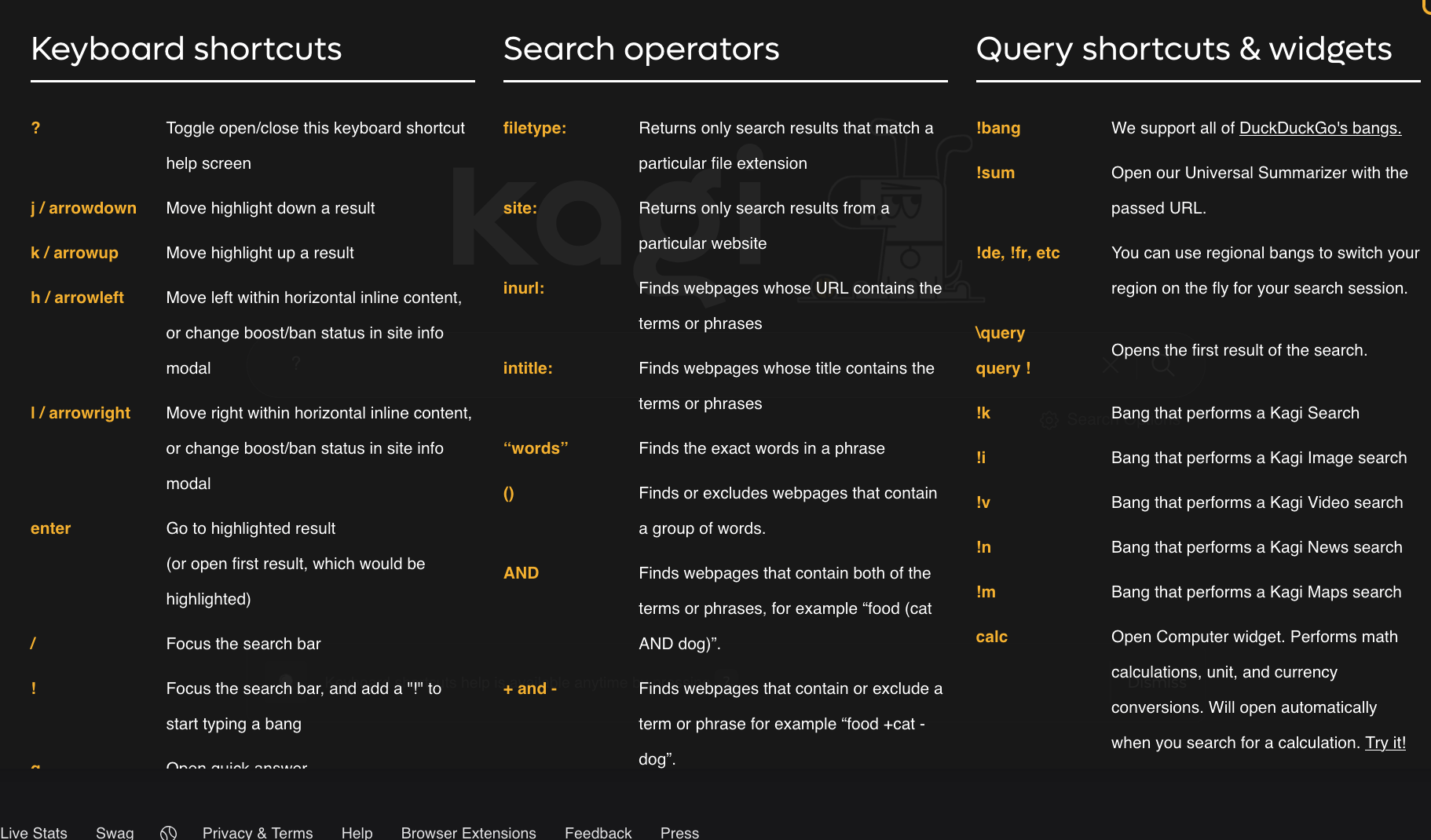Kagi Privacy Pass
Want your searches to be even more private? Use Kagi Privacy Pass. This feature is available for Professional, Ultimate, Family and Teams subscribers. Read below for a quick overview of it’s features, pros and cons of the feature.
Key Features
- Token-based authentication system that verifies subscription status without identity disclosure
- Complete search session isolation - no cross-search tracking or profiling possible
- Anonymous search capability while maintaining premium Kagi search quality
- Enhanced privacy layer beyond standard search anonymization
Pros
- Eliminates all personal data collection during search sessions
- Prevents behavioral profiling and search pattern analysis
- Ideal for sensitive research and confidential work
- Maintains high-quality search results without identity compromise
- Provides genuine anonymity rather than just privacy settings
Cons
- Disables personalized search features and customizations
- Removes access to user-configured bangs and lenses
- Eliminates tailored search result preferences
- Requires choosing between personalization and complete anonymity
- May reduce search efficiency for users who rely on custom settings